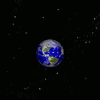General
- What do I need to buy?
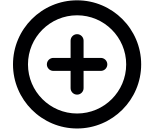
Students are only required to have:
- access to Pearson's MyLab & Mastering for the homework, pre-lecture videos/quizzes.
- access to the i>clicker Cloud or a physical i>Clicker2 remote for participation during lectures. You may download the app for your Apple or Android smartphone here: www.iclicker.com/students/apps-and-remotes/apps. Instructions on how to register with the iClicker Cloud or your remote are given below. There will be no participation points during the first week to give you time to get set up.
We recommend that students purchase the customized package offered by Pearson from the TAMU bookstore: a loose-leaf version of the textbook (University Physics, vol. 1, 15th edition, by Young; ISBN: 978-0137638468), access to MyLab & Mastering and access to the eBook for a semester, all for $166.67. Students will also need an iClicker and/or access to the iClicker Cloud system, which we believe is $15 for the semester. - Are there any rules regarding COVID-19?
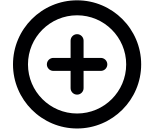
By decree of the Governor, you are not required to be vaccinated, disclose your vaccination status, nor wear masks. However, we should all respect the health of our fellow Aggies and we strongly encourage all of you to continue to follow the CDC guidelines.
- Do not approach the lectern before, during or after class; keep safe social distancing from your instructor.
- A&M is requiring all students, faculty and staff to be tested for COVID-19 at the start of the semester. See the TAMU COVID-19 site for details: www.tamu.edu/coronavirus/index.html
- We strongly encourage everyone to wear a face covering properly (over the mouth and nose) at all times inside the buildings and classroom.
- I have a University-excused absence, including a medical doctor's
note; what do I need to do?
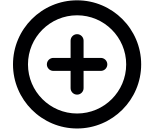
If you will miss an exam, please consider writing it if you can; see below for the entry explaining how there is no make-up exam (except for the comprehensive). For that, we need to be informed and given proof (e.g. doctor's note) ASAP, but certainly no later than one week after the exam.
If you are just missing a class, then there is nothing you need to do. We offer two free clicker (participation) days precisely for instances such as this. The homework and pre-lectures are available with many days to spare so those should be done on time; but if you have to miss multiple days, then contact your instructor about an extension.
If you miss a recitation, then please contact your TA directly with proof so you may be exempt from that recitation (your instructor will only direct you to your TA, so don't bother telling him/her if you only miss recitation and a class or two).
- Is there a lab component to this course?
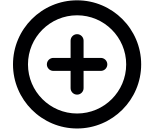
Neither PHYS 206 nor PHYS 207 (the 2nd part of introductory calculus-based physics) have a lab component to the course. There are separate Physics and Engineering course codes which are (just) labs; students should talk to their academic advisors on which (if any) of these lab courses they should take.
- Where can I view recordings of my instructor's Zoom lectures? Can I view recordings of other lectures?
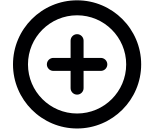
With classes being in person, lectures are not planned to be recorded this semester.
- When are my instructor's/TA's office hours, and what is the Zoom meeting ID?
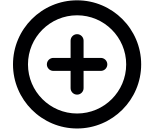
General office hours of the instructor and TAs will be online. It may take a week or two after the semester starts to collate the information, but when we do you will be able to see it at my206
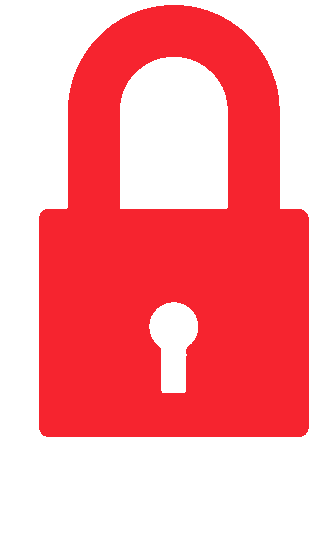
Midterm and Comprehensive Exams
All of the exams this semester will be in person. The dates and times are
clearly indicated in the class schedule.
The rooms are assigned to each student individually rather than by
section; you must go to
your personalized PHYS 206 page,
my206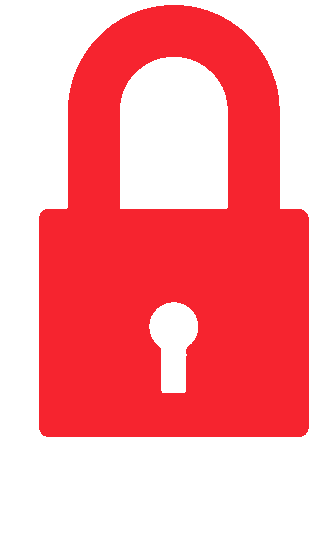 ,
which will tell you where to write the exam. If you are
registered with Disability Resources, it should indicate your testing
accommodations, if any.
The exams are multiple choice and all you need to bring are a
pencil/pen/eraser and your TAMU ID. Calculators are not allowed,
and scratch paper will be provided along with the appropriate
formula sheet.
,
which will tell you where to write the exam. If you are
registered with Disability Resources, it should indicate your testing
accommodations, if any.
The exams are multiple choice and all you need to bring are a
pencil/pen/eraser and your TAMU ID. Calculators are not allowed,
and scratch paper will be provided along with the appropriate
formula sheet.
- I lost or otherwise don't have my TAMU Student ID for identification
at the start of the exam. What should I do?
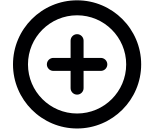
You may instead show any government-issued ID that includes a picture of you (i.e. your driver's license or passport). Please take care to hide any sensitive information; we only need to see your picture and legal name to validate your identity.
- I have signed up with Disability Resources; do I get my extra time?
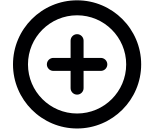
If and only if you have signed up with Disability Resources at least a week before the exam, they will set up appropriate proctored facilities which can accommodate your needs (extra time, quiet environment, etc.). This will be set up on a student-by-student basis, as authorized by the Disability Resources Center and your instructor. To maintain integrity of the common exam, we require your exam time overlap the rest of the classes, i.e. do not end before the rest of the class starts. Note that while the my206
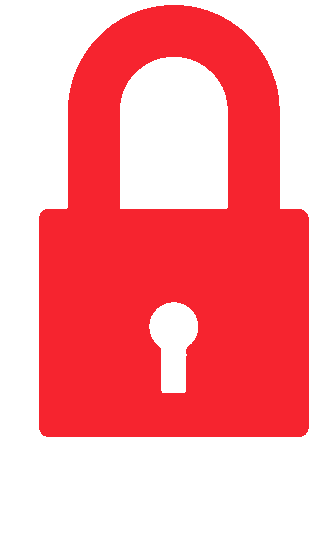 may indicate Disability Resources it does not necessarily mean you
are set up at the Testing Center. If unsure, contact Disability
Resources and/or your instructor.
may indicate Disability Resources it does not necessarily mean you
are set up at the Testing Center. If unsure, contact Disability
Resources and/or your instructor.
- I have a University-excused absence for the exam; when is the make-up?
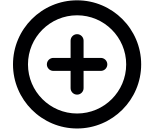
As noted in the Policies section of the main course webpage, make-up examinations are not offered for the midterm exams. Instead, you will be tested out of the smaller subset of LOs you were tested on in the other exams. E.g. if you miss Exam I where LO 1 was tested 5x, took Exam II where it was tested 3x, and took the comprehensive where it was tested 2x, then instead of needing 6/10 like the rest of the class, you would need 3/5 to achieve LO 1. Similarly for all other tested LOs. Any LOs that only appear on the test you were excused from will not factor into the overall average of LOs passed.
Due to the trumping factor of the comprehensive (overriding all previous attempts if you get it), we will offer a make-up examination for this test only. Note that you should not strive for this as we will not be able to target the same LOs as the rest of the class and it will likely be less effective at giving you the opportunity to trump previously missed LOs; only use this option if you really need it!
- Where do I find a list of Learning Objectives for this course?
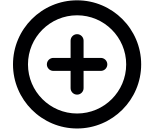
Exam Results
- Is there a copy of the exam we took with solutions?
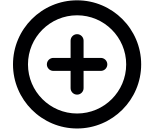
There is a copy of the exam and an answer key available soon after each exam on the previous exam page of the main webpage: mechanics.physics.tamu.edu/prev_exams
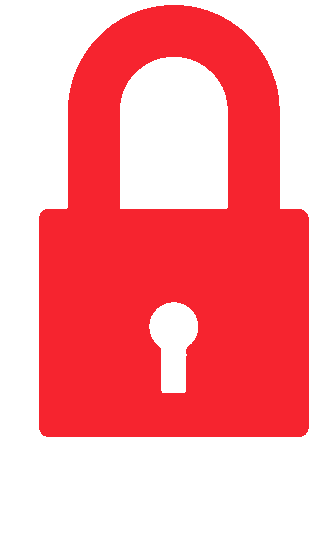 We do not provide solutions because we
find that is counter-productive to learning from your mistakes;
instead we strongly encourage you to try and get the correct answer
yourself, and if you cannot to utilize your instructor's office hours
to develop your understanding.
We do not provide solutions because we
find that is counter-productive to learning from your mistakes;
instead we strongly encourage you to try and get the correct answer
yourself, and if you cannot to utilize your instructor's office hours
to develop your understanding.
- Where do I view the current status of my Learning Objectives?
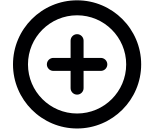
After the first exam has been analyzed, you may view which LOs you achieved by going to freshman.physics.tamu.edu/p206/
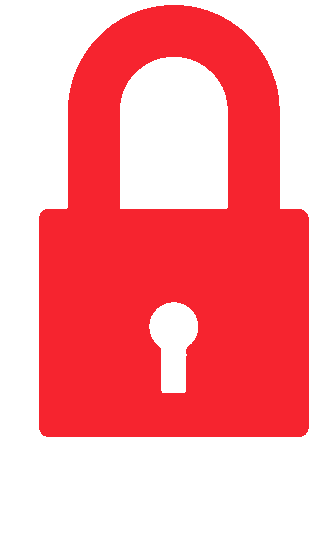 and using your NetID credentials to log in.
and using your NetID credentials to log in.
- I did horribly on the first midterm; is it still possible for me to get an A (or B or C or …)
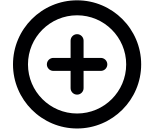
Since all that matters is the fraction of LOs achieved at the end of the semester, it is certainly possible to still do well in the course. Especially after just the first midterm, many of the LOs tested on that exam will be tested again as the course builds on earlier material. So if you buckle down now and work hard, you can master the material you missed and achieve the LOs you missed before the semester ends. In particular, we do try to target the most-missed LOs in questions on the Comprehensive; we do this to give you a chance to show you've learned it and trump your earlier missed attempts. So it is way too early to give up hope, but you should take a poor Exam I result as a wake-up call to work harder in the course.
One example of how a student turned things around was in 2019. This student was going into the 3rd midterm with a 10% fraction of achieved LOs. Surprisingly, he/she did not Q-drop, but rather worked very hard. He/she jumped up to 44% after the 3rd midterm and did similarly well on the Comprehensive, ending up with B for his/her final grade! Of course this is not a typical situation, but it goes to show that it is almost never too late to show you've learned the material and end up with a good grade.
Recitations
- When do the recitations start? The first week, even before classes?
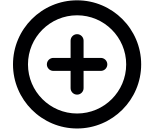
Yes, there will be a meeting the 1st week of classes (Jan 13 – 17; your date and time is listed in Howdy) to go over policies and the grading rubric, and do some math review. Starting the week of Jan 20 and every week thereafter, "normal" recitations (in the limit that anything is normal with the coronavirus pandemic…) will begin.
- I have an issue connecting or need to miss a recitation; do I go to my instructor?
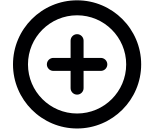
The recitations are led by your Teaching Assistant (TA); instructors are very hands off, so if you have any issues, first bring it up with your TA. In the unlikely case that your TA is unable to address/resolve it, then your TA should contact the instructor.
Canvas
To be filled as we learn how to use Canvas instead of eCampus...
Mastering
- I ordered the book from the Bookstore, but it hasn't arrived yet.
What do I do?
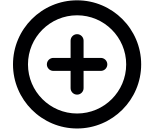
When signing up, where you would put in the code that comes with the textbook, you have the option to sign up for a 14-day trial period. Use that until your book arrives and you can provide the code for continued access.
- How do I sign up for MyLab & Mastering?
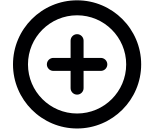
Registration is done using your NetID via canvas.tamu.edu. Step-by-step instructions to sign up for MyLab & Mastering are given here.
- I'm having technical issues; who do I ask my for help, my instructor?
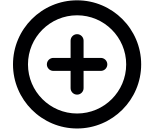
Do not ask your instructor; there are too many operating systems and we do not have access to the inner workings of Mastering. For any non-physics related questions/issues, you should contact Pearson's technical support, which is available for any student 24/7: https://mlm.pearson.com/northamerica/students/support/index.html.
iClickers
- Do I get a physical i>Clicker, or the iCloud account?
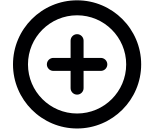
All instructors this semester will be allowing the use of both physical iClicker remotes as well as the iClicker Cloud system using your phone, tablet or laptop. All (largely anonymous) polling will be multiple choice, so the older iClicker+ will be just as good as the newer iClicker2.
- How do I get set up with the iClicker Reef system?
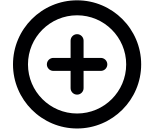
Here is a few pages from Macmillan which should get you all set up in this class with your iClicker device:
- Checklist: Getting Started with the iClicker Student App – How to create an account and get the apps for your phone
- How to Register an iClicker Remote in the iClicker Student App
- Student Guide to Roster & Grade Sync – How to update your current profile to include your University email